
What are the Google Chrome extensions?
Google Chrome has an impressive number of extensions and add-on's facilitating and optimizing the experience of using the browser. All extensions to be installed in Chrome are stored in Chrome Web Store, an online store, or a Google repository, some are created to be used by IT developers. There are extensions for several targets and features, but one needs to install a reasonable number of them otherwise they will decrease browser performance.
What is the IBP index?
IBPindex is a set of algorithms that measure the difficulty of a route based on geographic data, and it uses a variety of error detection and correction methods and processes and big data analysis techniques.
100% objective an automatic, it allows you to know in advance the difficulty of Biking, Hiking, Running and Walking routes.
100% objective an automatic, it allows you to know in advance the difficulty of Biking, Hiking, Running and Walking routes.

IBP Index extension
Features
The extension allows you to:
Download any track from any user just with one click on the button present in the extension.
Know in advance the difficulty of any route according to the IBPindex system, used by official sports federations, clubs and sportive associations at an international level.
Access to an extended set of data of analyzing the route: information about ramps, parameters at “high altitude”, changes of direction, ratios, reliability, etc.
Use three types of activity: Running, Hiking, and Biking. You can analyze the difficulty of the same route for any of these three sports.
How does it work?
Open the extension Garmin Connect IBP while browsing an activity from Garmin Connect; you will see: the IBP index score measuring the difficulty of the track, the download track button, and the rest of the available options.
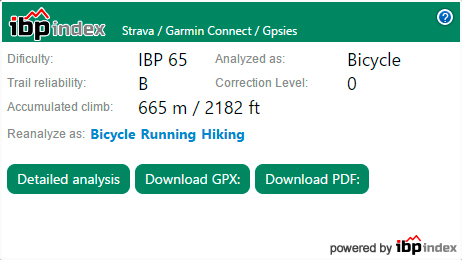
| Difficulty: It is the IBP difficulty (for more information, please read “what is IBP index”?) |
| Analyzed as: It is the type of activity considered in the analysis (Biking, Hiking, Running) |
| Track Reliability: It ranks the reliability of the track between these levels: |
| A = Very good |
| B = Good |
| C = Fair |
| D = Bad |
| E = Very bad |
| Level of Correction: If necessary the IBPindex system corrects mismatches in the GPS data, the correction levels go from “0” (no correction) no “7” (maximum correction). |
| Accumulated Climb: It measures the accumulated positive climb applying the optimizations of the system IBP. |
| Reanalyze as: It allows you know the difficulty of the displayed route when performed in another of the three available activity types (Biking, Hiking, Running). |
| Detailed Analysis: It displays a thorough analysis of the route showing you a detailed set of data such as information about ramps, swings or changes in direction, reliability, etc. |
| Download GPX: Download all the original data of the activity (including heights) in GPX format. |
| Download PDF: Download the activity information in PDF format. |
| (?) : Help and technical support options for the for the extension Garmin Connect IBP. |
Supported websites



Error Messages:
"A analyzable activity was not found, make sure you are in a analyzable activity"
"Web unsupported by IBP Index"
Please make sure you are on a page displaying a analyzable activity. In case of questions or doubts, please send the URL of the page to:
"We’re missing some metrics to perform the analysis"
There isn’t enough data to perform the analysis. It might be associated to the activity lacking information about heights. For more information, please send us the URL of the page to:
How to get this extension?
Price: the extension is 100% free.
Download link: Chrome Web Store
Comming soon:
Sports Tracker IBP ®
Runtastic IBP ®
Endomondo IBP ®
MapMyRun IBP ®
Sports Tracker IBP ®
Runtastic IBP ®
Endomondo IBP ®
MapMyRun IBP ®
Support: support@ibpindex.com
STRAVA ® and its logo are registered trademarks
Garmin Connect ® and its logo are registered trademarks
GPsies ® and its logo are registered trademarks
IBPindex ® and its logo are registered trademarks
Chrome ® and its logo are registered trademarks